1PM (PST) Cut Off Time / Need Help Placing orders? call,text, or email us
WEBSITE UNDER CONSTRUCTION
1PM (PST) Cut Off Time / Need Help Placing orders? call,text, or email us
WEBSITE UNDER CONSTRUCTION
1.When creating a Die-Cut file, please include a stroke or outline on a separate layer.
2.The stroke or outline is used to show how it will be cut.
3.You should name the color swatch to outline/stroke.
4.Make sure your cut file is on a separate layer for us to recognize the cut line.
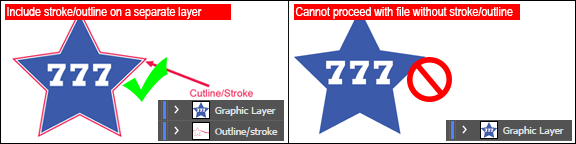
• All Die-Cut files should be saved in formats that support vector artwork.
•Acceptable file types: AI, PDF, EPS
•Unacceptable file types: JPG, GIF, PNG, BMP, TIFF, and PSD
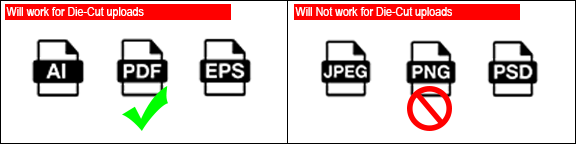
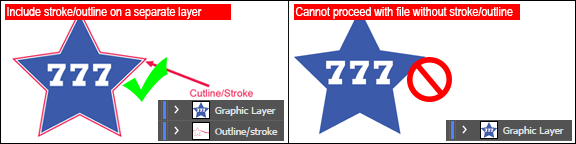
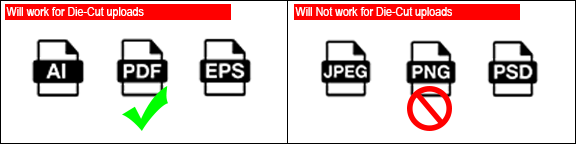
Enter your email below to get your discount code!
Use coupon code: FIRST10
Sign up now to get your discount code instantly.
🎉 Success! Use coupon code: FIRST10
Estimate the price based on size.
Estimated Price:
Enter your email below to get your discount code!
Use coupon code: FIRST10